Copyright © 2025 National Products Inc. Seattle, Washington. All rights reserved.
Overview
The GDS® Fan Accessory converts the GDS® Tough-Dock™ to a GDS® Cool-Dock™ with a 12-VDC Axial cooling fan, including a built-in 2.2 meter long hardwire cable with SAE quick disconnect plugs. With a speed of 8000 RPM and airflow of 10 CFM, the GDS® Fan Accessory is designed specifically for the GDS® Tough-Dock™ and GDS® Cool-Dock™ vehicle docks and used to help cool the tablet down during normal operation. Always Protected. Always Connected.®
Features
- 12-VDC Axial cooling fan with 2.2m long hardwire cable with SAE quick disconnect plugs
- Designed specifically for the GDS® Tough-Dock™ Vehicle Dock
- Backed by a 3-year warranty
hardware included:
(1) Cooling Fan
(1) Fan Dock Cover
(2) Fan Guards
(4) #4-40 x 7/8" Machine Screws
(4) #4-40 Nylock Nuts
materials:
High strength composite
Stainless Steel
packaging type:
Poly Bag
Weight:
0.29 lb
Questions & Answers
Have a Question?
-
How does the fan get power?
Thanks for reaching out to us! The fan will automatically turn on when it is plugged into a power source using the provided hardwire cable with SAE quick disconnect plugs. Please feel free to reach out to us with any additional questions you may have- We are always happy to help!
-
Which way round does the fan install? There's a spec decal on one side. Is that showing when installed or facing the tablet? Is it meant to blow air onto the tablet or suck air out? The way it's set up is to suck air out. I don't understand. There is no indication on your instructions and the photo on your website doesn't help.
I just checked a couple fans we have installed here, and thespec decal should be facing toward the tablet (visible from the inside of thedock).
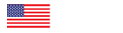
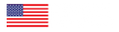
 BUILD A MOUNT
BUILD A MOUNT





