To maintain the expected lifespan of your RAM® Powered Docks and their pogo pins, follow the tips and tricks shared below when docking and undocking your Samsung Tab Active3. This best practices guide is suitable for all form-fit Samsung Tab Active3 docks.
Prefer written instructions? See the best practices guide transcription below.
Docking the Tablet
Insert the tablet directly in the front, aligning the bottom with the pins and securing the top into the RAM® EZ-Roll'r™ or locking latch.


Undocking the Tablet
Release the top latch and lift the device up and away from the pins.

DO NOT INSERT THE TABLET SIDEWAYS
This may cause damage to the pogo pins.

Want to learn more about the RAM® solutions available for the Samsung Tab Active3? Explore the entire collection.
Build Your Entire Mounting Solution
Find a mount for nearly any device, vehicle, and location.

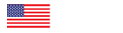
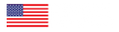
 BUILD A MOUNT
BUILD A MOUNT





